It is possible to move files from a Windows Explorer window into the JobExplorer integration by using the Drag&Drop function. Alternatively, you can add them to JobExplorer with Copy&Paste. If the files are moved to an index field directory, the respective index fields forming the directory structure will be set for the document. If the field Show mask when files are added is activated in the integration configuration menu, a form window will be displayed that enables you to enter data in index fields:
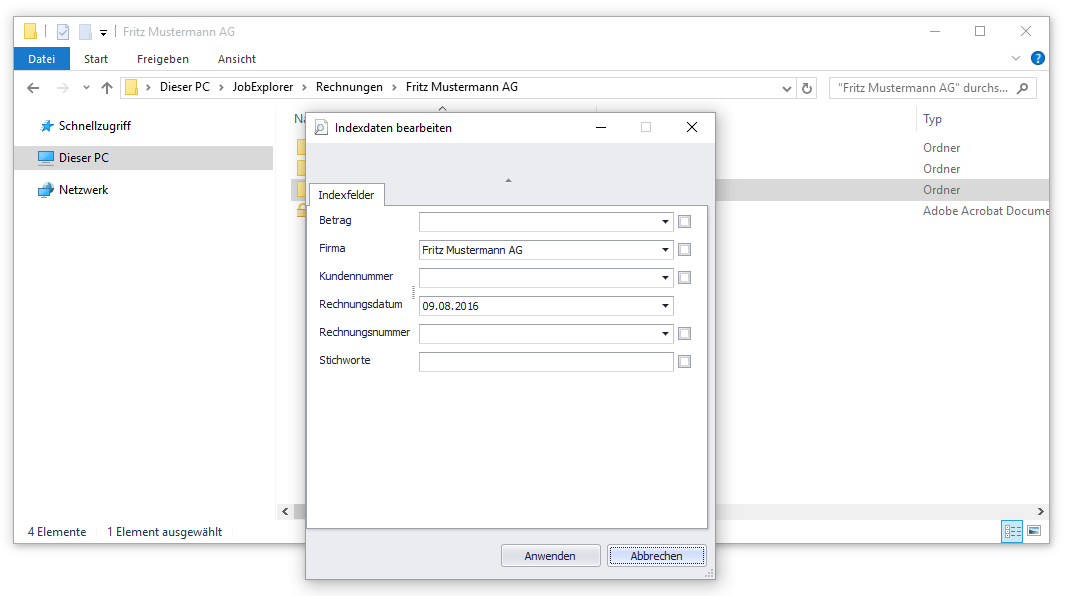
Dialog Edit index data after placing a file to in an index directory
Edit documents
To edit a document, it has to be locked previously (Lock document in the context menu). After that it is possible to open the document for editing by using the Edit document menu item. The document is opened with a program that is consistent to the document type.
Please note: Editing of PDF files with Adobe Acrobat is not possible!