Right clicking on the requested file will display the following context menu:
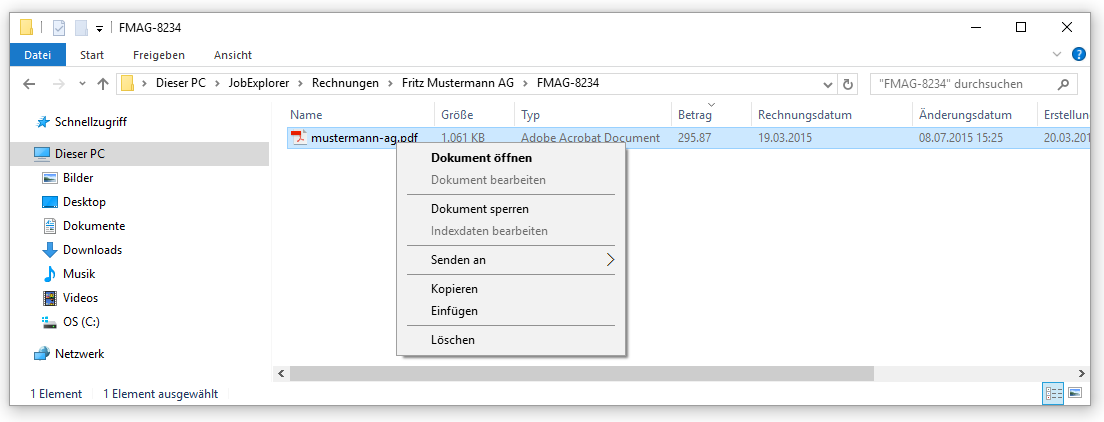
Context menu of a file
Thereby you can perform different actions in the document. For editing a document or index file you have to disable it first. While it is disabled only changes in the file or the respective data can be performed. The file symbol indicates if the file is disabled. If you disabled a file yourself you can now perform the editing in the context menu. It will be marked with a green lock.
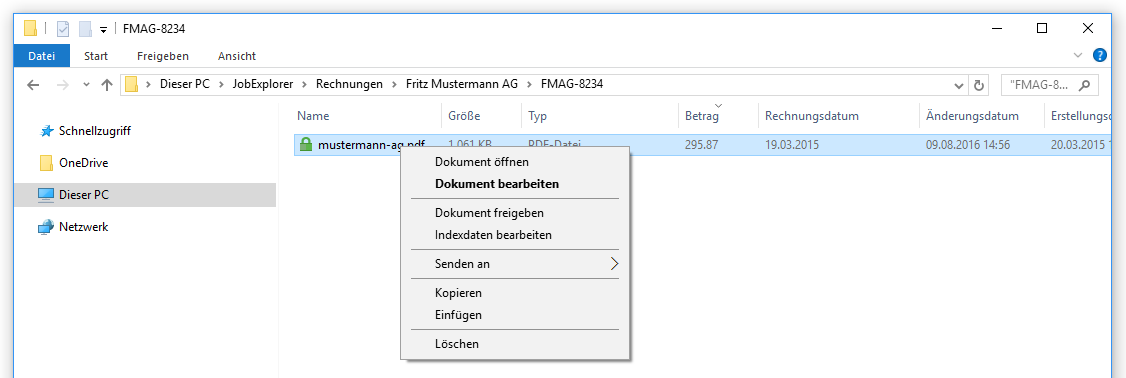
Context menu for a disabled file
In the above example Edit Document is highlighted as this is the setting in the integration that will be performed by double-clicking. After performing the editing you have to release the document again. So it becomes editable for other users.
Besides Modify index data all usual Windows Explorer functions (like Copy or Delete) can be called.