With the JobRouter app, you can receive push notifications as a user. Your language set in JobRouter is used as the language for the push notification.
You will be notified about the receipt of new steps for yourself, or as a substitute. You must have notifications enabled on your smartphone.
Push notification applies only to mobile steps.
The notification first appears at the top of the smartphone: the process name, the subject and the step are always displayed.
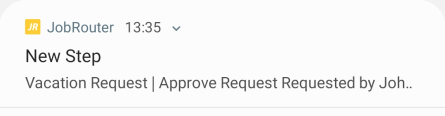
New Step
When you click the notification, you can click Open to open the dialog and process.
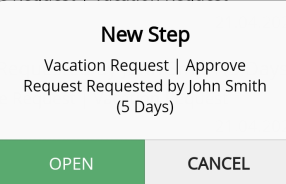
Open new step