In the context menu of a file, select the Edit index data entry to open another dialog window:
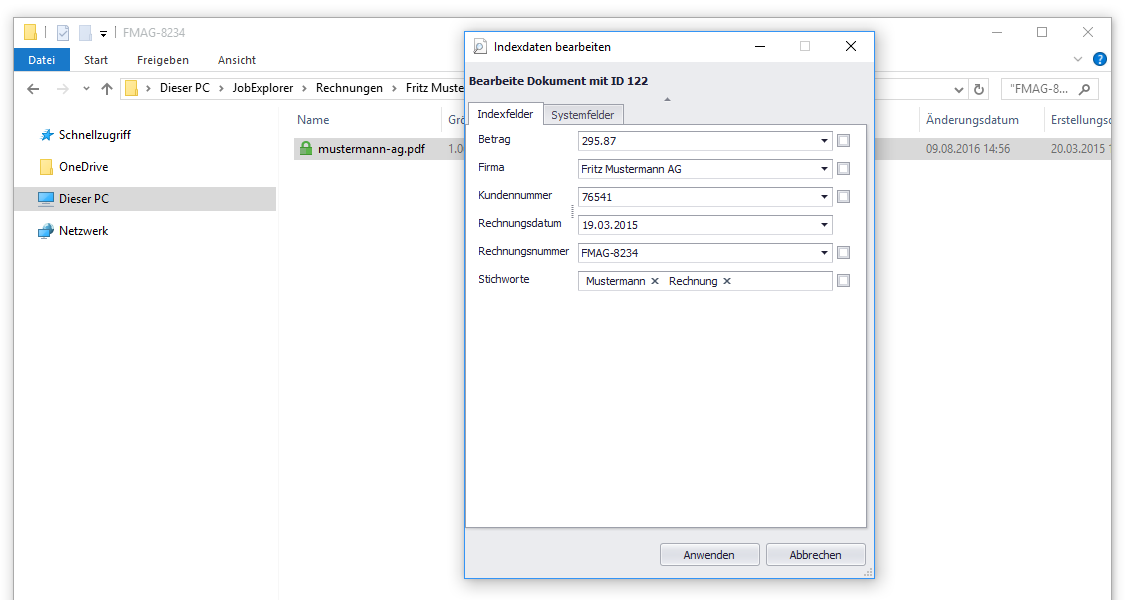
Edit index fields
In the Index fields tab you see the values of the index fields. You can edit those and save your changes by clicking Apply.
In the System fields tab, the fields defined by the system are listed:
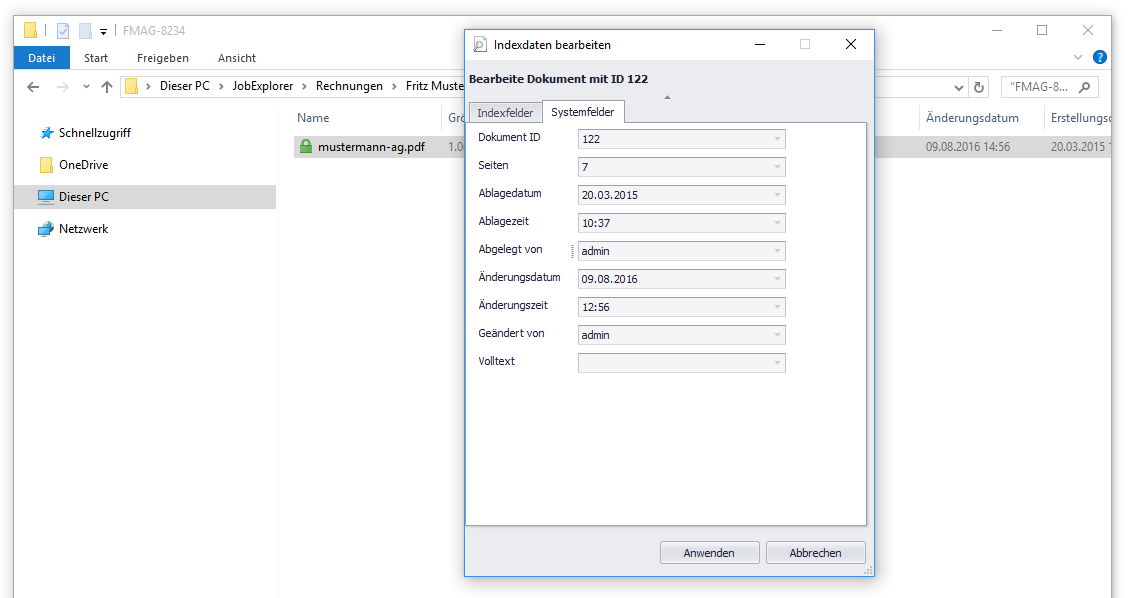
Viewing the system fields
Please note: List fields with placeholders are currently not supported.