Activated steps that are no longer necessary or that were started by mistake may be aborted. Doing so will not remove the step from the database as if it were deleted, but rather will mark it as no longer active with the  symbol. Users no longer see such a step.
symbol. Users no longer see such a step.
Select the step you want to cancel. If you have the required user rights as process owner, you may choose Abort Step from the drop-down menu at the end of the step overview.
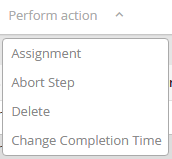
Abort step
The step is displayed in the step overview as inactive with the  symbol.
symbol.