After opening a step, you will see the editing form with the instance data. The step can be processed using this editing form. The form of a step was designed by the process designer to meet the requirements needed to process the instance. Every form is linked with exactly one step. If you start a new instance you will process a step using the same form linked to it again.
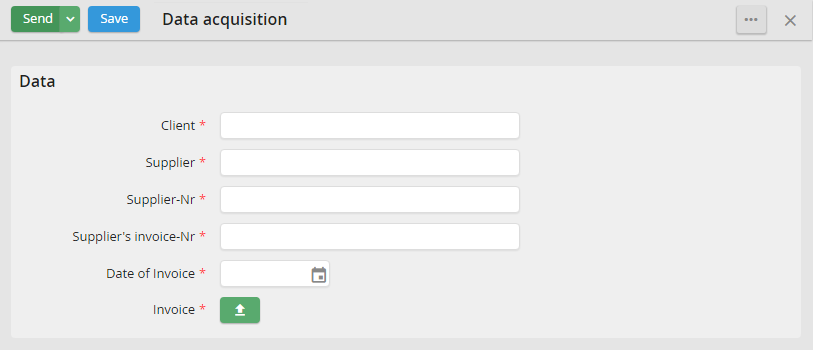
Form view
Different actions you can apply to the current step can be found in the upper area of the form.
Please note: The particular user actions available in any Form have been determined by the Process designer during the Process design.
The meaning of the symbols can be found in chapter Symbols used in JobRouter.
The lower section is the form where you enter your data. Red field labels mark mandatory fields. You have to fill them to be allowed to finish a step. According to which action you choose, the step will be forwarded or completed.
If you have opened the step from a box, there is also the possibility to navigate to the next or previous step in the respective box. Information entered in the dialog are not saved. Navigation buttons are displayed next to the dialog name. The order in which the steps can be opened corresponds to the sorting order of the box.