The JobRouter app enables you to access the workflow as well as the DocumentHub. The following pictures explain the menu items:
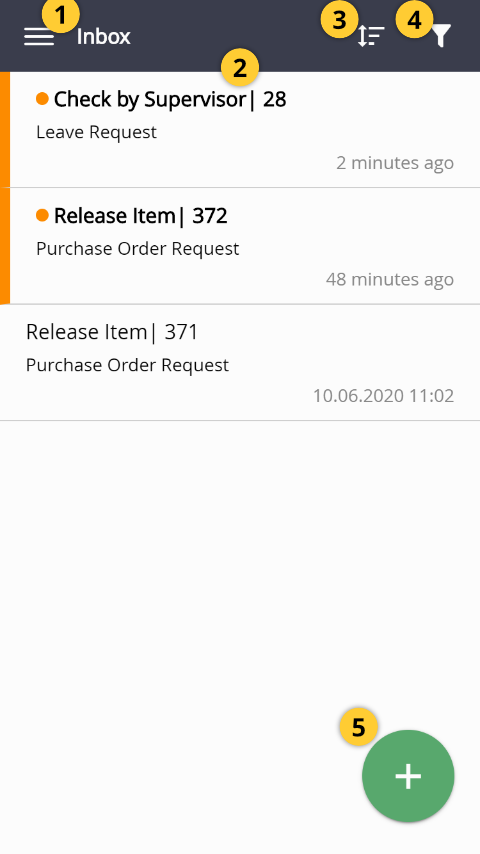
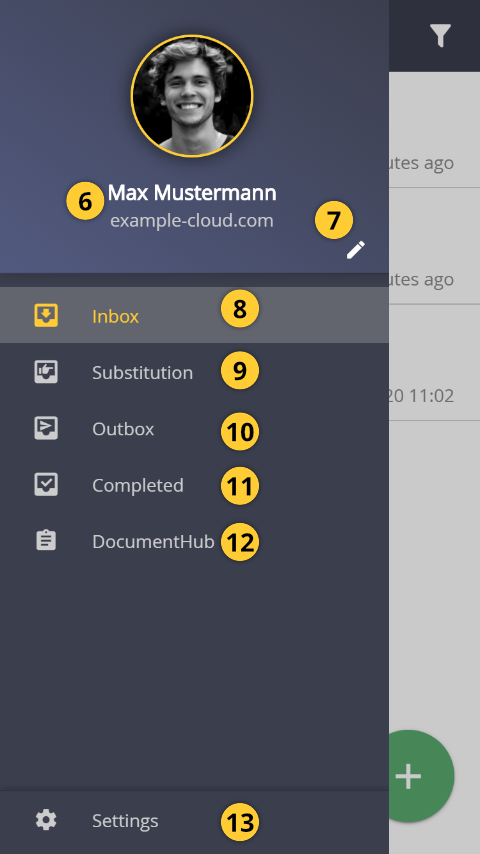
no. |
Definition |
|---|---|
(1) |
Navigation menu: Here you can switch to the inbox, edit-box, outbox, substitute-box, DocumentHub, or the settings. |
(2) |
Inbox with existing steps: Unread steps are highlighted by colors and boldface. |
(3) |
Sort menu: Here you can sort instances by incoming date, escalation date, instance number, or subjects in alphabetical order. |
(4) |
Filter menu: Here the view of the inbox can be changed. |
(5) |
Button for the start of new instances. |
(6) |
Full name of the user and name of the connection. |
(7) |
Here the order of the entries in the navigation menu can be changed. |
(8) |
Here you can call the inbox. |
(9) |
If you are the substitute for another user or Job Function, than you can see here the steps, which were assigned to you as substitute. |
(10) |
If you edit or send steps in Offline mode, than they stay in the outbox until the connection has been restored. |
(11) |
Here you can view edited steps. |
(12) |
Here you can call the DocumentHub. |
(13) |
Here you can switch to the JobRouter app settings. |