In JobRouter, any number of different business processes can be depicted. Each process can be characterized by a completely different workflow. A JobRouter process forms the schema for individual instances, which are the individual "runs" of a process. An instance is thus one run of the modeled process. The instances are delivered to users in process inboxes. Notification e-mails can optionally be sent to users. And of course, automatic steps, such as system activities, can be part of a process.
The instances of a process always consist of one or more steps. They can be executed sequentially or parallel. You can define forms for any step. Every step may include a Form, through which the users interact with the system. Steps are sent for processing to either a Job Function (role) or to a specific user. Job Functions allow you to assign a specific task to a group of people. A Job Function can be considered as a processing function within a process or as a function within a department, such as "Manager of IT".
Example: "Invoice Receipt"
An example of a JobRouter process would be the business process involved when a company receives an invoice. The following illustration shows a typical process workflow. The invoice is recorded, forwarded, and then finally booked. Invoices for amounts exceeding $50,000 are automatically redirected to the supervisor of the person responsible for processing the invoice.
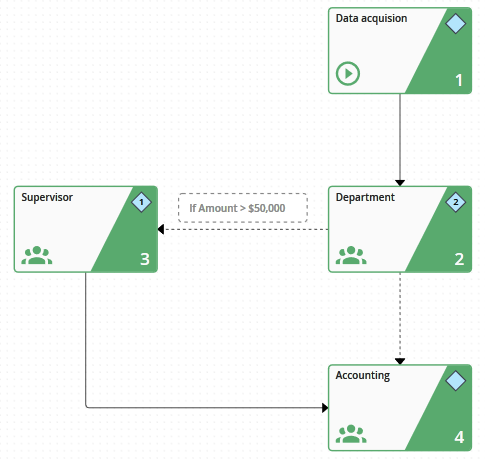
Incoming invoice process
The user opens the process and can then see a form which contains process data. The user processes a step using the Form. The following illustration shows a form used in the invoice receipt example. The invoice data is displayed. The users can call up the invoice itself using a button in the form. The invoice may be a file and/or may be recalled from an archive system.
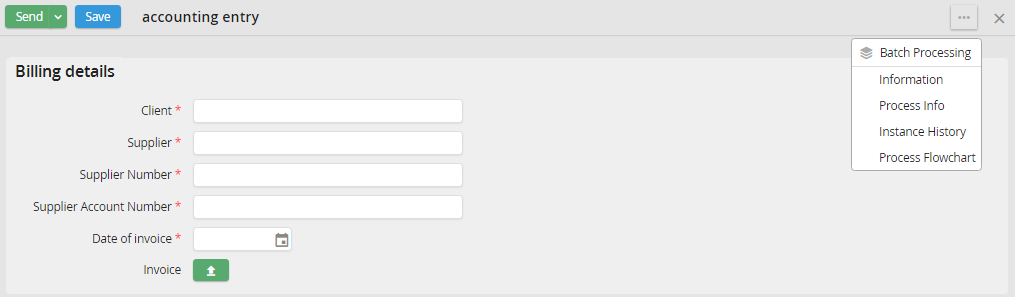
A form from the invoice receipt process
The user finishes processing the step by clicking the Send button. The instance is then directed to another user or to another Job Function. The instance is thus quickly routed through the company, taking into account your business process rules and internal standards.