The request Information function lets you send a step back to a sending user or Job Function with a question. The user or member of the Job Function will own the step again and can work on it and/or answer the question. You cannot work on it until it is returned to you.
Which users and Job Functions are available for selection depends on the configuration defined in the process design:
•Process functions - only the Job Functions assigned to the process can be selected.
•All functions - you can choose from all Job Functions in the JobRouter system.
•Defined JobFunctions - explicitly defined roles in the action button configuration.
•Process Users - only the users assigned to the process of these can be selected.
•All Users - all users can be selected
•Defined Users - explicitly defined users in the action button configuration.
If there is no selection option to make a request about a step to a role or user, then this is configured by the process design.
Send a request
Click on Request to see the following pop-up window.
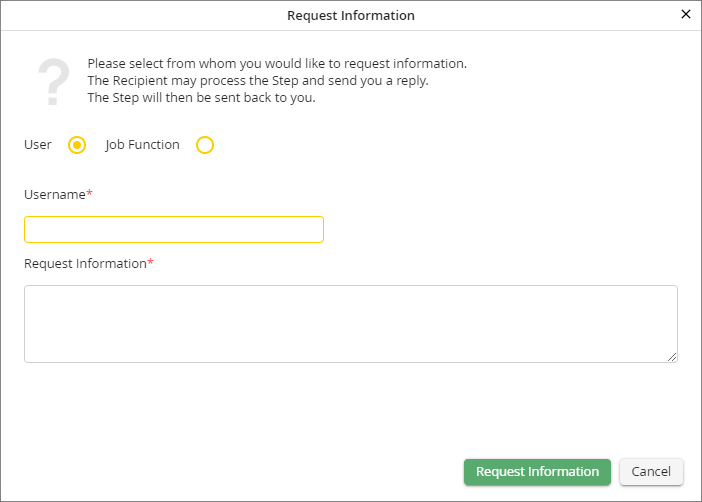
Requesting information
You can request information from another user or the members of a Job Function, the same way as assigning a step (see chapter Assigning a step). Enter your question in the Comment field and click on Request. The window closes and the question will be forwarded to the selected user or Job Function.
The user will see the step with the information request in his inbox. Clicking on it opens the form with the question.
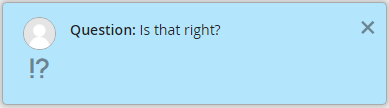
Information request form
The question can be seen in the notification. Click on Answer to answer. A pop-up window opens.
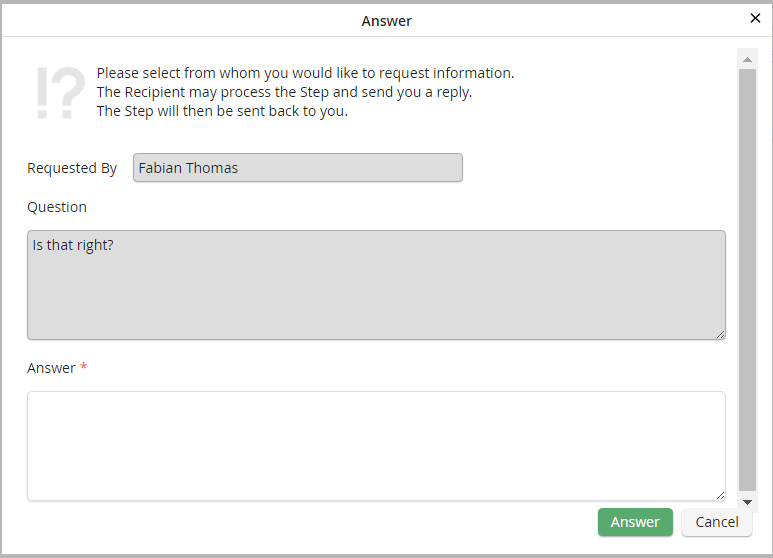
Answering an information request
The pop-up window will tell you, who send the information request and what was asked. Enter your answer in the Answer field and click the Answer button. The pop-up window will close automatically. Your response will be send back.