One of the strongest features of the JobRouter Office integration is the secure collaboration mode, which enables the collaboration of numerous people on one document.
If you have opened a document in the JobRouter integration and another person opens the same document, you will see the abbreviation of the new user in the upper right corner.
In the example below, the user Erika Mustermann has opened a document. Then Max Mustermann opens the same document. Now Erika Mustermann sees the abbreviation of the new users name in the upper right corner of the integration. Additionally, it is displayed, on which page the user is.
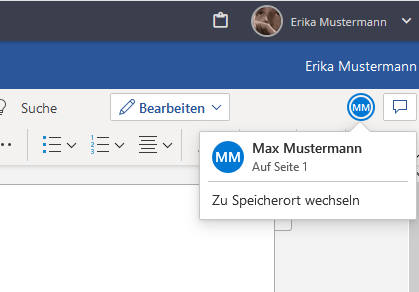
Collaboration
All changes of the document or a position are immediately visible in the integration.
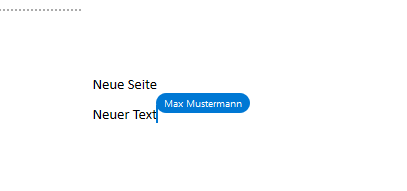
Also comments are possible and immediately visible.
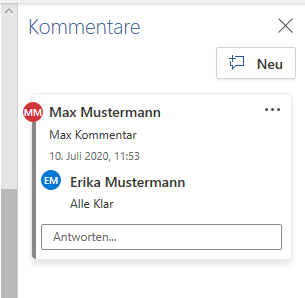
Comments