If the signature type Advanced was selected in the in the configuration for a document, one had to enter a mobile phone number for the persons.In the signature process for the advanced signature, an SMS must now be sent to this phone number.
Therefore click on the button Request Transaction Code in the window. The person will then receive an SMS with a four-digit code that must be entered in the Code field. The validity of this code is 5 minutes.
If you are unable to enter the code during this time, you will have to click the button again to receive another SMS code.The SMS code is always associated with a transaction ID, which is displayed both in the form and in the received SMS.
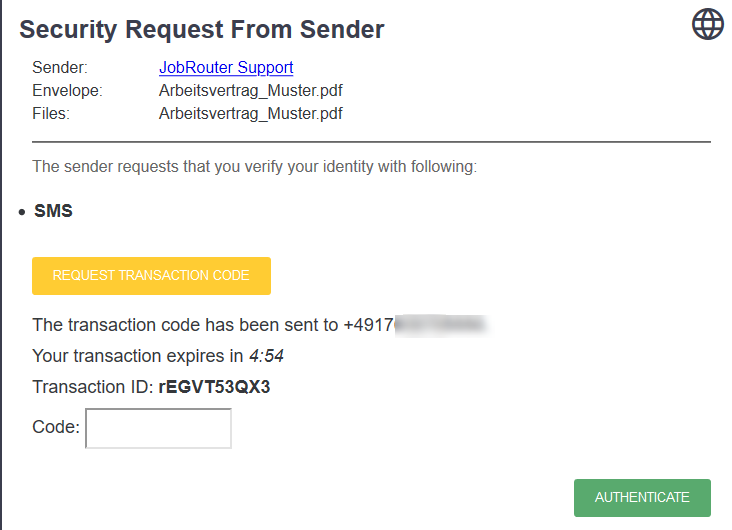
Advanced Signature
After the code has been entered, click on Authenticate. After that you can sign the document as described above.