You can take photos with the camera of your mobile device, which can then be uploaded into the DocumentHub.
When you open this function for the first time, the JobRouter app may ask you to agree to the utilization of the camera. Please confirm by tapping Allow.
Take a photo with the camera
After selecting Take photo, the camera view of your mobile device will be displayed. Try to hold the camera as steady as possible and ensure good lightning.
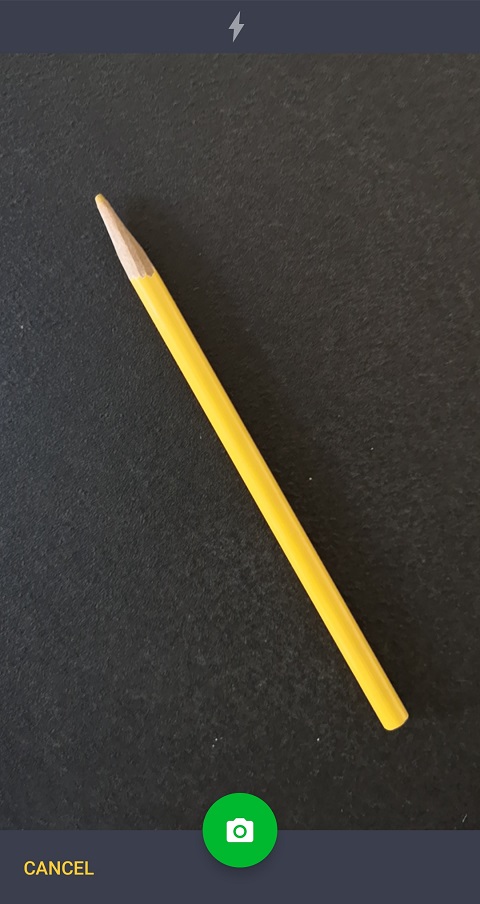
After taking the photo you can check the image. You can go back and take another photo, if the image is blurred or not satisfactory.
You can also crop the photo or use color filters. Of course, you can delete the photo and take a new one, if you want to.
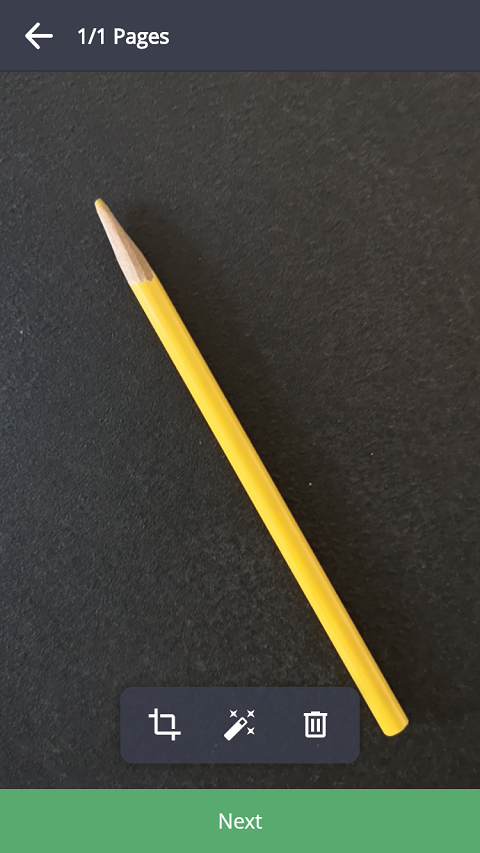
Upload photo
You can leave the photo function by tapping Next. Additionally, you have the option to add a comment to the photo before you upload it to the DocumentHub. Here you can store a text, which is then displayed in the DocumentHub for the identification of the photo.