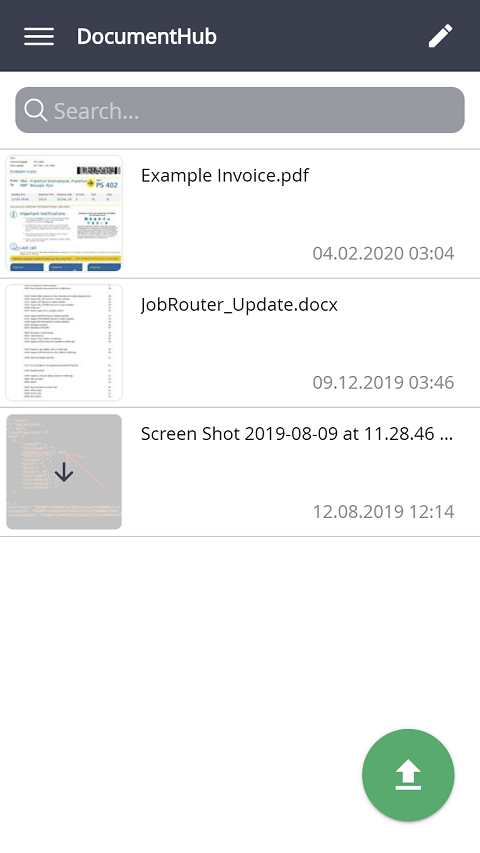
Upload documents and files
To upload documents and files into the DocumentHub, tap the round button with the error on the bottom. Now you can choose between the following options:
•scan document
•take a photo
•upload from galery
•select file from device
Select the desired option. If you choose Scan document, please proceed as described in the chapter Document scanner.
Display document
To display a document, tap on the respective line. If the document has not been downloaded before, a download symbol will be displayed in the preview field.
Delete document
To delete a document from the DocumentHub, tap on the Pen symbol on the top right. A Bin symbol is displayed at the end of each line. By tapping this symbol, the respective document is deleted from the DocumentHub.
To delete a document you can also drag it to the right side while holding it down.