The symbol  causes a pop-up window in which you make your choice.
causes a pop-up window in which you make your choice.
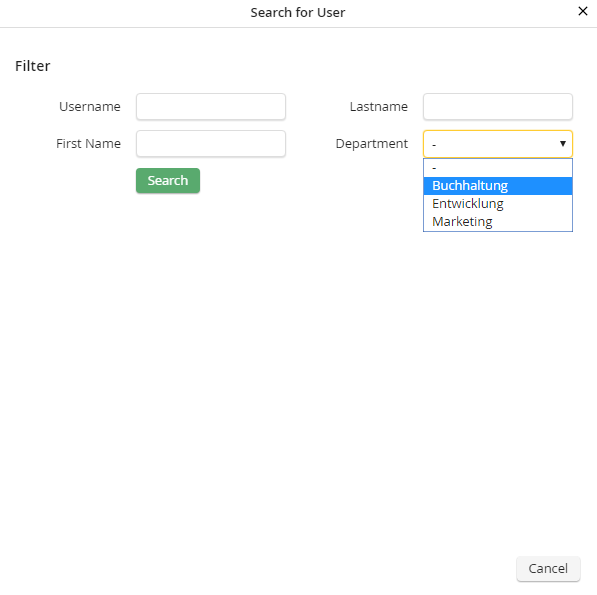
Search for users
You can search by user name, first name, last name or the members of a department. After you made a selection, click on Search. A list with all available users will be shown.
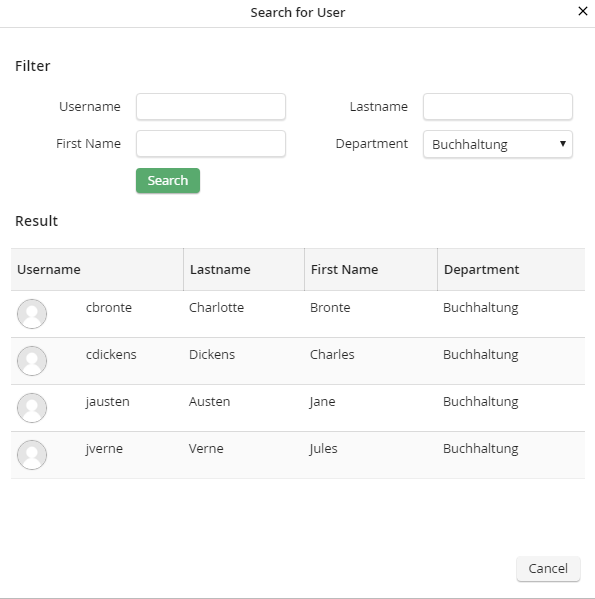
Select a user
Choose a name from the list. A click adds the selected user into the desired field. The pop-up window will close automatically.