Filters are available in many categories of JobRouter, e.g. in the inbox. This allows narrowing the listed entries down. Depending on the column, you can search specific properties of the entries and display the corresponding results.
If a possibility to filter is available in a column, the filter can be displayed and activated by clicking on the symbol  .
.

Filter inbox inactive
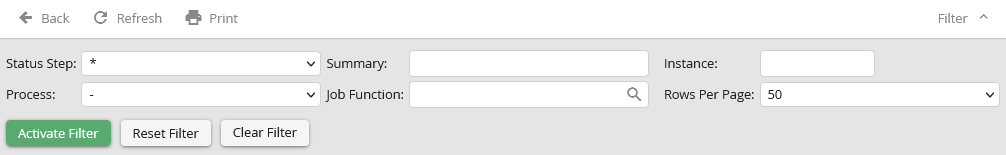
Filter inbox active
The symbol  hides and deactivates the filter again. The existing filter settings are preserved in case the filter is reactivated. Press the button Activate Filter to activate the filter and to apply the current entries of other fields. Press the Reset Filter button stop the filter function for the current entries and reset the filter fields. Press the Clear Filter button to clear the filter fields without resetting the filter function.
hides and deactivates the filter again. The existing filter settings are preserved in case the filter is reactivated. Press the button Activate Filter to activate the filter and to apply the current entries of other fields. Press the Reset Filter button stop the filter function for the current entries and reset the filter fields. Press the Clear Filter button to clear the filter fields without resetting the filter function.