The JobRouter navigation menu gives you access to the same user inboxes and folders shown above in the overview display. You can quickly reach the major functions that allow you to start a step in an instance to work on it.
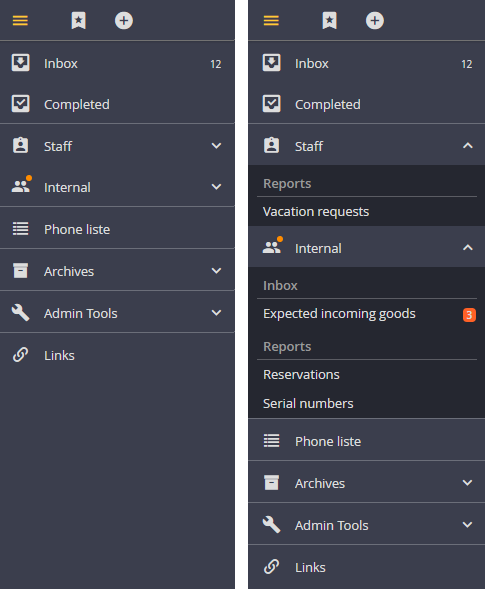
JobRouter navigation menu (1st und 2nd level)
In order to make working with multiple inboxes easier and clearer for the user, the inbox, substitutes and completed boxes as well as the overviews and archives are sorted by category. Only categories with at least one inbox, overview or archive view will be shown. All uncategorized boxes, overview and archives are displayed on the main level. You will also find the default inbox, substitutes and completed inbox. Depending on the configuration, single inboxes and menu entries can also be found on the highest level of the navigation bar. If more than one overview or archive is configured on the main level, they can be found in an overviews or archives folder.
Based on the numbers in the right column in the unfolded menu you can see the number of steps in the respective inbox.
The following inboxes are available.
User inboxes and folders |
Explanation |
|---|---|
Inbox |
The inbox displays steps that have been assigned to you that are ready to be processed.
Please note: Not every step assigned to you will appear in this folder (for an explanation see chapter Inbox and process inbox). |
Substitutes |
This folder shows you all active steps that other users have assigned to you as their substitute.
Please note: This feature requires the JobSub add-on module. |
Completed |
This folder contains a list of steps that you have completed. |
Views |
In this section, you will see the data you need to process the steps. This data is compiled from a database and provided to you as an overview. The JobRouter administrator creates the reports in the JobRouter configuration. If you only have access to an overview, the link to the overview is displayed directly.
Please note: This feature requires the JobSelect add-on module. |
Archives |
In this section, archives are displayed. The JobRouter administrator creates the archives in the JobRouter configuration. If you only have access to an archive, the link to the overview is displayed directly.
Please note: This feature requires the JobArchive add-on module. |
If new steps are available the corresponding inboxes are highlighted in color.
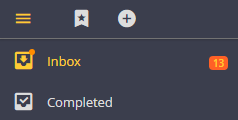
Advanced navigation
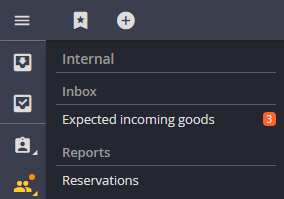
Folded navigation
The inbox will be highlighted until you navigate to the corresponding inbox.