In this page the connection to the JobRouter is established.
Enter the URL to the JobRouter, your login name and password. Then click on Log in.
Please note: If you have stored an avatar photo in JobRouter under User Settings, this will also be displayed in the Office Add-in.
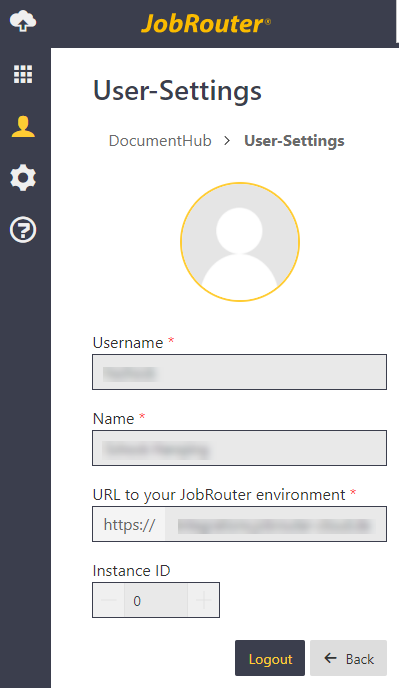
User settings
Please note: The JobRouter login is limited to approx. 1 hour.
If your Office application is open longer, you may have to log in again in the JobRouter Add-in.