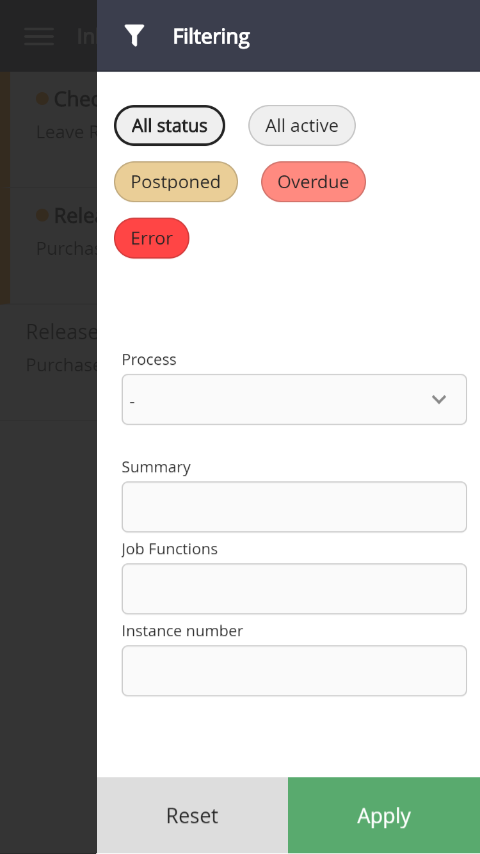An inbox may contain many entries. In order to obtain a better overview, you can filter entries and instances. To do so, tap the filter symbol in the inbox.

The view can be filtered according to the step status, e.g. by errors or timeouts. Or by processes, subjects, Job Functions, or instance numbers.
After selecting the desired filter, tap Apply to save the setting.