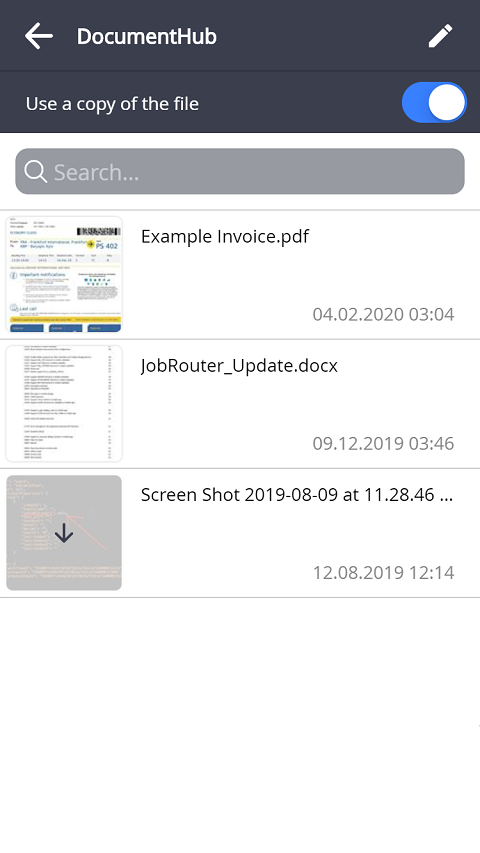The functions described above show how documents and photos can be uploaded into the DocumentHub.
But a user can also select a document from the DocumentHub and use it for his instance and step, when he calls an instance.
Tap on the attachment field in the instance form.

Example for a form with the option to upload a file
Select the option Select file from DocumentHub.
In the next window you can select from the documents that are available in your DocumentHub.
On the top you will find the Use file copy slide switch with the following function:
•Switch on the right: A file copy is used and the original file stays in the DocumentHub.
•Switch to the left: The original file is used and can no longer be found in the DocumentHub.