With the option Upload from Gallery photos and images can be selected from the Gallery and other storage locations of the smartphone.
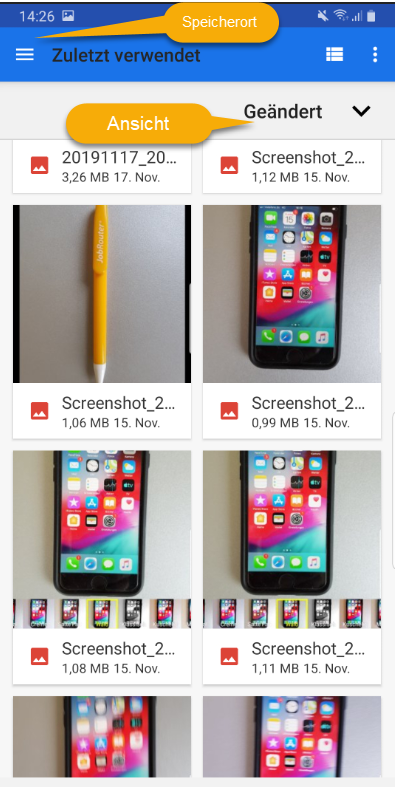
After opening the function, the latest images and photos will be offered for selection.
Via the menu button on the top left, other storage locations, such as the SD card (if available), OneDrive, Google Drive or Downloads can be selected.
Please note: The selection of the storage location may differ depending of the device type or account.
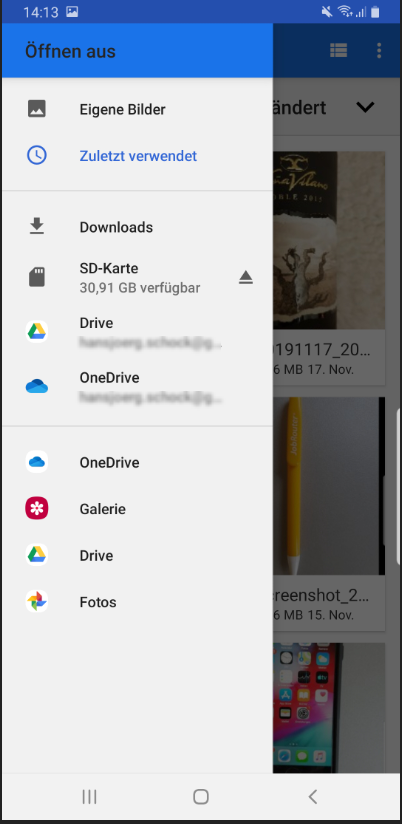
After selecting the photo, color filters chosen or cuttings performed as described in the Take photo section. Additionally, an optional comment can be added to the photo. Here a text can be stored that is then displayed in the DocumentHub and can be used for the identification of the document.