Inactive users can be automatically logged out of JobRouter after a specified time interval if the Auto-logout function is active. The logout is executed directly and not after the next click.
If the Auto-logout function is active, an inactivity counter with the remaining minutes is displayed. This can be reset manually.

User Auto-Logout counter
As soon as you switch pages in JobRouter, the inactivity counter is reset.
1 minute before the counter expires, you will see a notice that the session is about to expire. You will then have the option to renew this time.
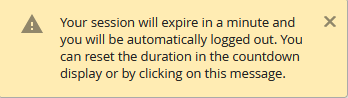
Notice for Auot-Logout
If multiple tabs are open, you will be logged out after the inactivity expires on all tabs.