The module JobViewer allows displaying any file in the browser, regardless of the installed display programs on the client. The viewer supports over 300 different file types. If you open a document in JobRouter, it will open in a viewer window.
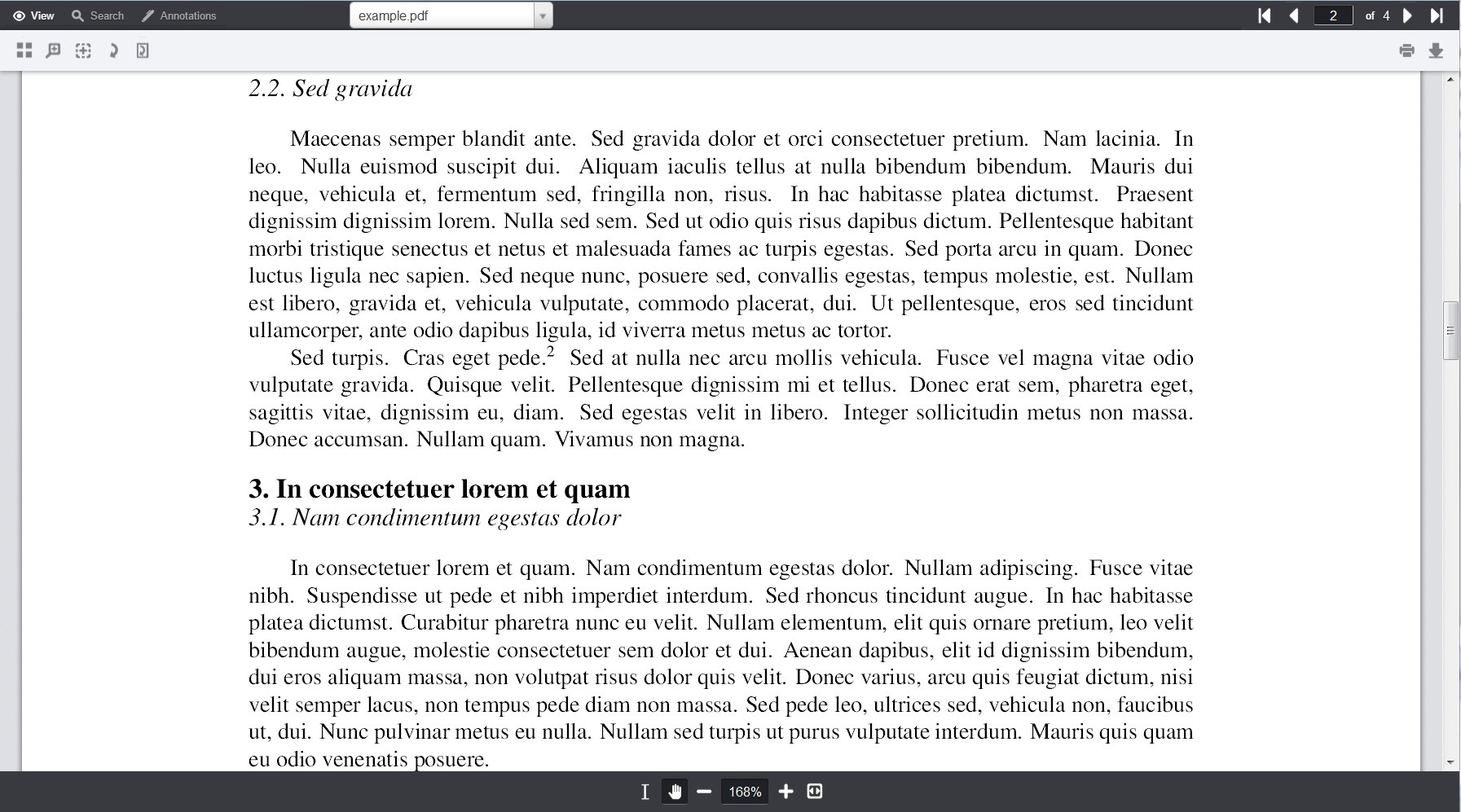
You can browse the document, zoom and print it or display clipped documents using a selection. You can rotate the document, fit it to the window size and use a magnifier as well as additional features.
JobViewer also offers the possibility to search in text-based documents:

If annotations are permitted for the document, the users are able to see tools for the annotations in the menu:
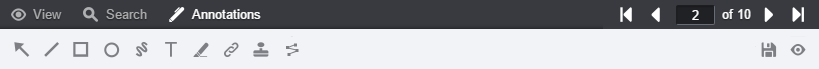
Annotations will be saved via the Save button of the document and loaded automatically when opening a document.
If you want to download the document, or convert into PDF format, you can use the Download button if you have the corresponding permissions (on the right, next to the Print function).
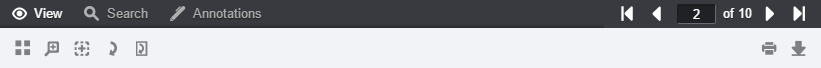
In the following dialog, select the desired format and confirm by clicking Download. A final click on Save downloads the document in the chosen format.
JobViewer saves the window position and size for each user and screen resolution. This allows the user to comfortably position the viewer on his screen and it saves the position for the next time the viewer is opened. Google Chrome is an exception, it does not support the position saving for multiple screens.