The structural organization of your company can be modeled to some extent within JobRouter by defining a supervisor for each user. A process can determine this supervisor dynamically, thus allowing to send an invoice to a user's supervisor if the amount exceeds a predefined limit.
Basically, there are two ways to set up the supervisor function in the JobRouter system (see Installation Manual). Either the function is assigned to a user or to a Job Function.
Job Functions as supervisor
In this setup, a specific Job Function, like financial accounting manager, can be selected as supervisor for each user. Several users can be assigned to this Job Function. This allows setting multiple supervisors for a user.
Please note: In order for a role to be selected as a supervisor, this must first be set by an administrator in the JobRouter configuration.
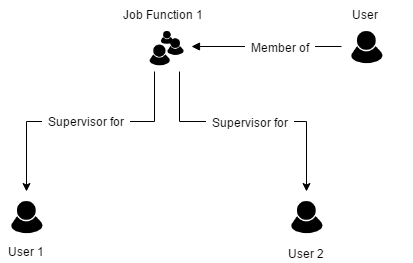
Job Function as supervisor
User as supervisor
In this setup, a specific user can be selected as supervisor for each user. If a supervisor changes, you need to make the corresponding change in the user settings.
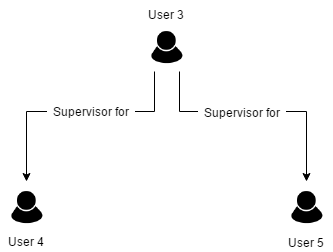
User as supervisor