In order to upload an office document to the JobRouter DocumentHub, it must first be saved locally.
Click on the JobRouter Add-in icon in the top right-hand corner.
In the new window, click on Upload File to send the document. Select the Comment option if you want to include a comment. This will be visible in the DocumentHub.
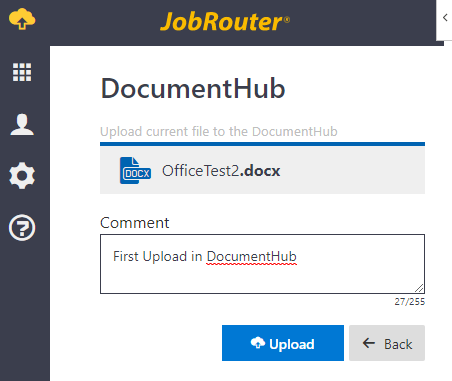
DocumentHub Upload
After the upload, the document is visible in your DocumentHub.
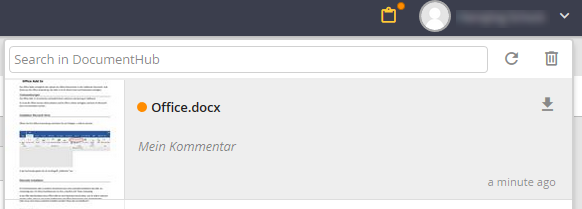
Document Hub
After a document has already been uploaded to DocumentHub, the Upload as new file option can be selected. If you select Yes, a copy of the existing document is created in the DocumentHub. If you select No, the existing document will always be overwritten.
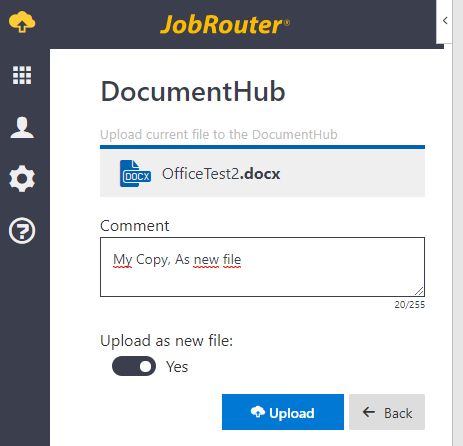
DocumentHub Copy
Please note: The option Upload as new file always refers only to the current document that is being edited.