Depending on the setting, there are different ways to apply a signature.
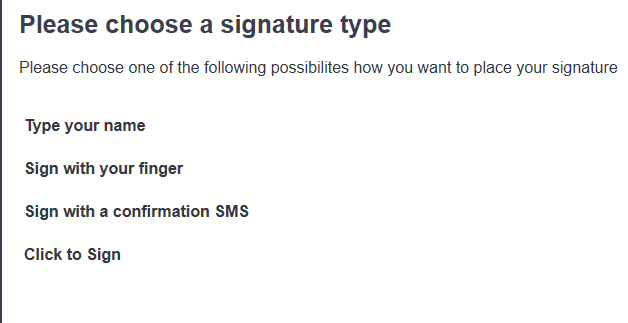
Signature types
•Enter name (Type your name)
With this method you enter your name in the text box. After that you can still move the name to a desired position..
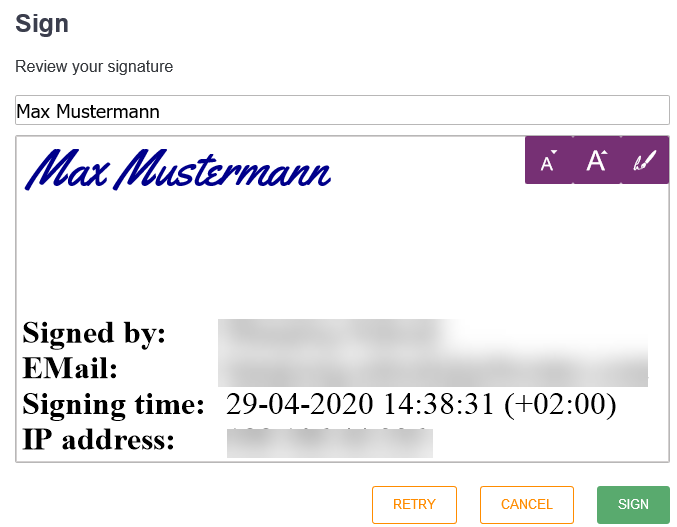
Fill in name
•Sign with your finger / mouse (Sign with your finger)
This method is convenient on a smartphone or tablet by signing with your finger or stylus.
•With confirmation SMS (Sign with a confirmation SMS)
If you choose this type, enter your mobile phone number in the next window. You will receive an SMS with a code.
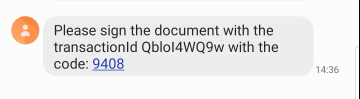
Transaction Code
Please enter this code in the dialog
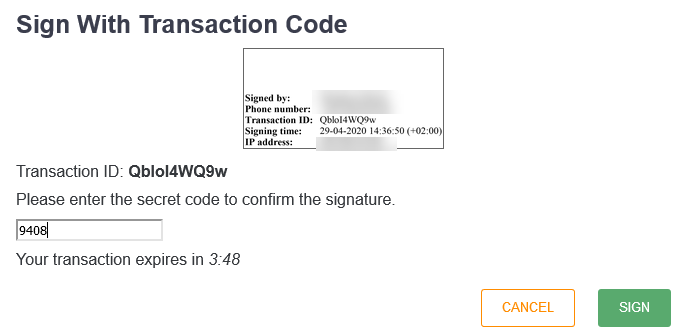
Transaction Code
•With Click (Click so Sign)
Here, a kind of stamp is simply applied to the document as a signature..