Language Selection:
After installing the add-in and before logging in with your JobRouter account, the language used is the language of the system. After logging in, the language of your JobRouter account is used. In the Add-in options, however, you can also select a different language of your choice by making your selection in the Language drop-down list.
If you activate the Use system language option, the default language of your computer is used and no personal language can be set.
Color scheme:
The Color scheme option allows you to choose between the JobRouter Default (standard) and the JobRouter Light. The JobRouter Default color scheme has a dark grey appearance.
Accessibility options:
The font size can be set here.
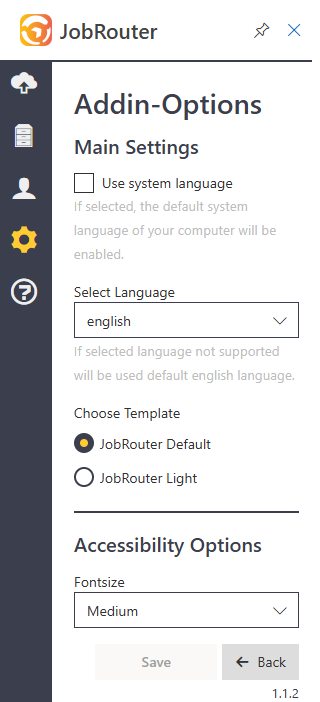
Add-In Options