The process designer or administrator can enable documents to be downloaded even before the complete signing process is completed.
If this option is active, you as a user can download the documents directly from eSignAnyWhere during (after signing) the signature process.
Click on the Finish button after signing. After that you will be offered to download the document folder. The documents with the signature are always offered for download.
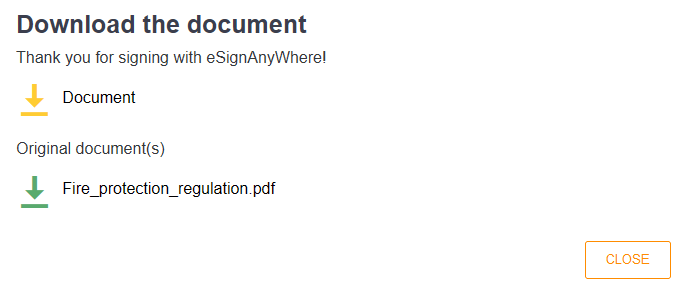
Download documents