In the Admin Tools, click Instance Overview to see a list of active and completed instances in JobRouter. If you have the rights of process owner, you may execute various actions.
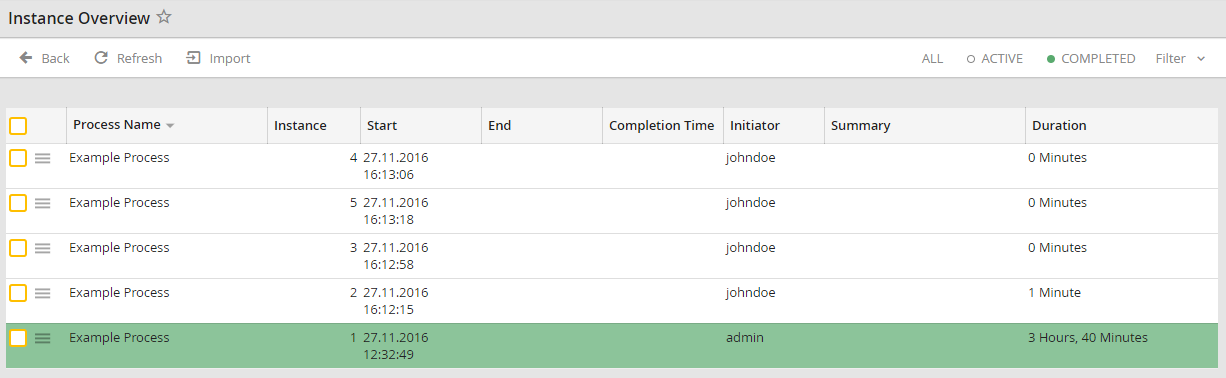
Instance overview
Each row is colored. The color displays the status of a instance. The color key can be found below the filter. More information about the meaning of the default colors in JobRouter can be found in chapter Color management in JobRouter.
The following instance properties are displayed.
Instance property |
Explanation |
|---|---|
Log
|
Clicking this |
Process name |
The name of the process. |
Instance |
When you initiate a Process, the corresponding instance is automatically assigned an incrementing number. This number is unique and allows you to identify every instance of a process. |
Start |
When the instance was started. |
End |
When the instance was completed. |
Completion Time |
The completion time for the instance. |
Initiator |
The user name that started the instance. |
Subject |
A summary of the instance content. |
Duration |
How long the instance processing took. |
 symbol displays the action history of an instance in a pop-up window.
symbol displays the action history of an instance in a pop-up window.