Subtables can be integrated into a JobRouter process using the JobRouter Designer (see the JobRouter Workflow Designer Manual, chapter Subtables & Subtable Views).
Please note: The add-on module JobTable has to be licensed for your JobRouter.
Subtables are used to extend the power of Forms that have tables by being able to show instance line item data. The following example shows a subtable.
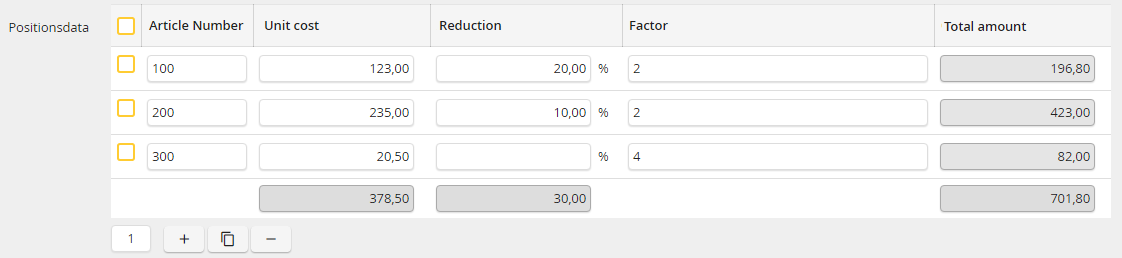
Subtable example
Click on the  symbol if you need more rows in a subtable. Enter a number into the text field to create more than one new row. You can copy a row by enabling the checkbox of the desired row. Then, click on the
symbol if you need more rows in a subtable. Enter a number into the text field to create more than one new row. You can copy a row by enabling the checkbox of the desired row. Then, click on the  symbol. The selected row will be copied. It is also possible to select multiple rows and copy them at once. You can copy them multiple times by entering a number into the text field. The symbol
symbol. The selected row will be copied. It is also possible to select multiple rows and copy them at once. You can copy them multiple times by entering a number into the text field. The symbol  deletes the rows. You can delete selected rows using the symbol.
deletes the rows. You can delete selected rows using the symbol.
Please note: A maximum of 50 rows can be created at once. If you enter a higher number, it will be reduced to 50.