Favorites help you to quickly and easily access frequently used pages in JobRouter. These are available in all start steps, boxes, reports, archive views and configuration menus.
The header contains the favorite icon, which allows you to access your favorites using the mouse or the keyboard with Ctrl + Alt + L.
If you have not favored any pages yet, the following note text is displayed:
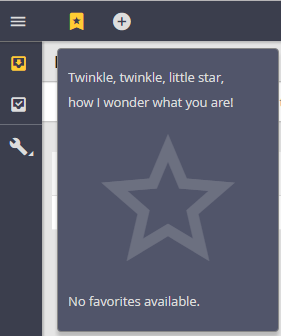
Empty favorites menu
A start symbol behind the headline in the title bar is displayed for pages that can be added as a favorite. Clicking on the icon will add or remove the page to your favorites. The corresponding status is represented by a color highlighting.
If the current page is not a favorite, the disabled icon is displayed:

If the current page is a favorite, the enabled icon is displayed.

Already existing favorites are displayed in the favorites menu on the top:
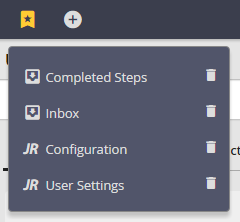
Entries in favorites menu
The respective favorites can be additionally removed via the icon next to the individual entries without opening the corresponding favorites before.