Click on ![]() in the action bar to start new process instances. Alternatively the window can be opened via the shortcut Ctrl + Alt + N.
in the action bar to start new process instances. Alternatively the window can be opened via the shortcut Ctrl + Alt + N.
If you don't have the permission to start new process instances, you will see a corresponding note:
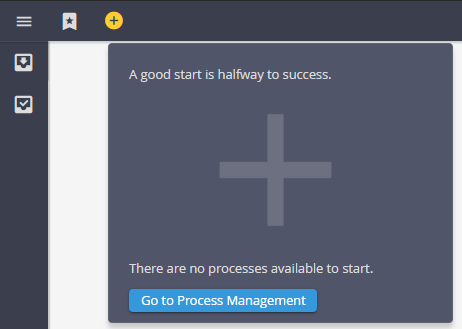
Startbox without entries
The Go to process management link is only displayed if you have the permission to manage processes.
If you have already access to some start steps, they are listed by categories:
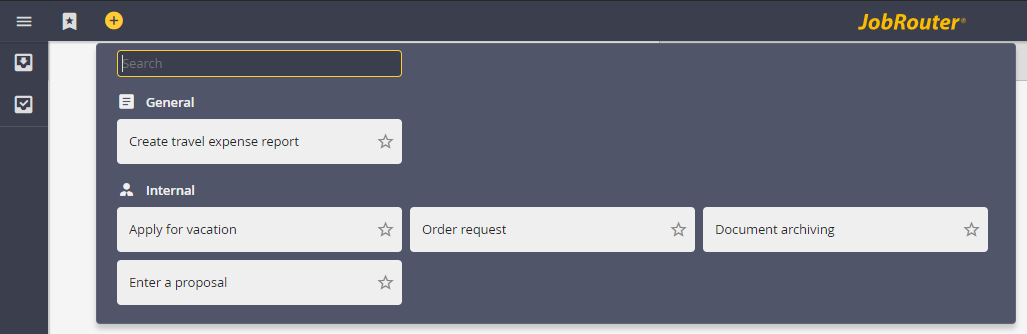
You can use the search field to quickly find a specific start step.
It is possible to add a start step as a Favorite or remove it from the favorites list by clicking on the star.
If you have start steps with one category only, the category is not displayed.