You can export one or more instances directly from the instance overview. This can be useful, e.g. for an error analysis of an instance using another JobRouter installation. Select the checkbox of the appropriate instance. Click on Export at the end of the instance overview.
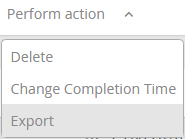
Export an instance
The following Export pop-up window opens.
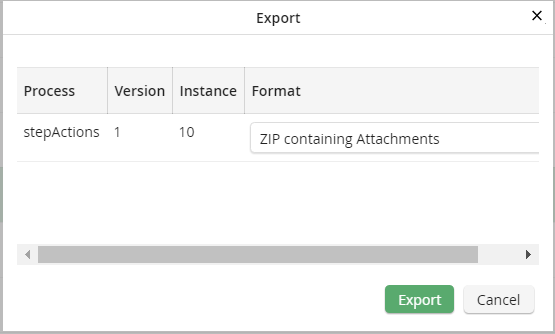
Instance export
The name of the selected process and the corresponding version number is displayed. Additionally, the number of the to be exported instance is displayed. Select the desired output format in the drop-down menu. The following types are available:
•ZIP with attachments: The entire Instance in XML format into a zip file along with the attachments.
•ZIP: The entire Instance into a zipped XML file
•XML: The entire Instance into an XML file
Click on Export. A confirmation message will be displayed.
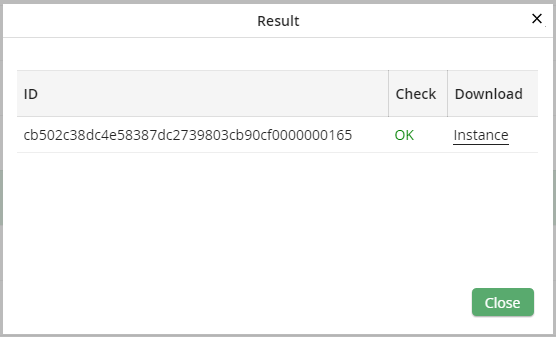
Export confirmation
Click Close to leave the pop-up window and return to the instance overview. The exported Instance file was written in the JobRouter directory /export.