If you use a test system in addition to your production system, you may easily transfer one or more Instances from the production system to the test system, for example, to debug and test a faulty instance on the test system where it will have no effect on your production system.
Please note: Instances cannot be exported from test to production. The JobSync add-on module is required to establish an production and test environment.
Choose an instance to export from the instance overview by checking the box next to it. Then click Export to Test System in the drop-down menu at the end of the instance overview.
To transfer an instance, the corresponding process has to be available at the target system. JobRouter also checks if the process ID (processid) is already in the target system. If the ID is already present, the instance will not be copied. You will get a corresponding error message.
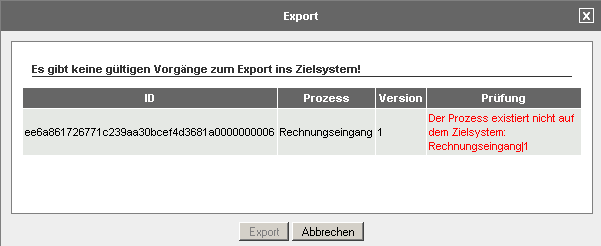
Error message: Process does not exist
If the synchronization is successful, click Export to transfer the instance and all of its data to the test system. Any instance attachments are written to the uploads directory on the target system.