More about the topic instance history can be found in chapter Instance history. You can get all information about an instance in the steps overview. Click on the context menu symbol in the second column of the desired step and select the Instance history. A list of all steps that were already processed during the instance of the selected step or that are still active.
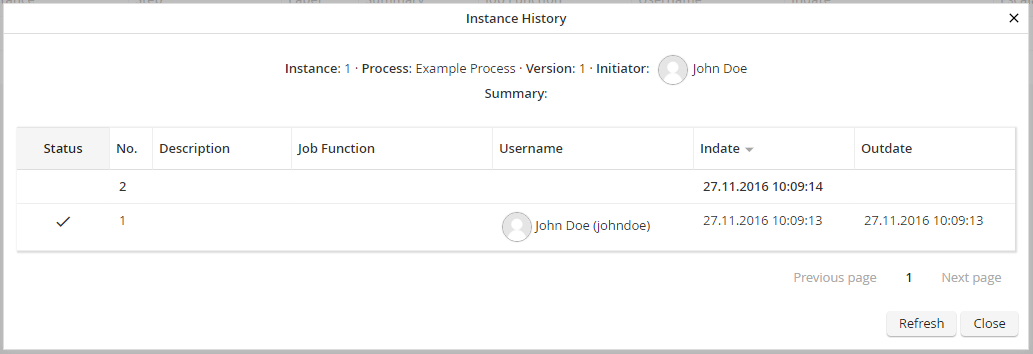
Instance history
Click on a row to open the dialog of the corresponding step. You can review the entered data. You can only edit steps that require processing, if you have the appropriate rights to edit this step.
The instance history displays the following instance information.
Instance history |
Explanation |
|---|---|
Instance |
Number of the selected instance. |
Process |
The process name. |
Version |
The process version. |
Initiator |
The user name that started the instance. |
Subject |
A summary of the instance content if defined. |
Status |
Status of the step. |
Step |
Number of the step. |
Description |
Label of the step. |
Job Function |
The Job Function which was assigned to the step. |
user name |
The user name that processed the step. |
Indate |
Date when the step arrived in the inbox. |
Outdate |
Date when the step was completed. |