Via the JobRouter Sign integration you may display a document, which needs to be signed, to internal recipients (JobRouter users) and initiate the signature.
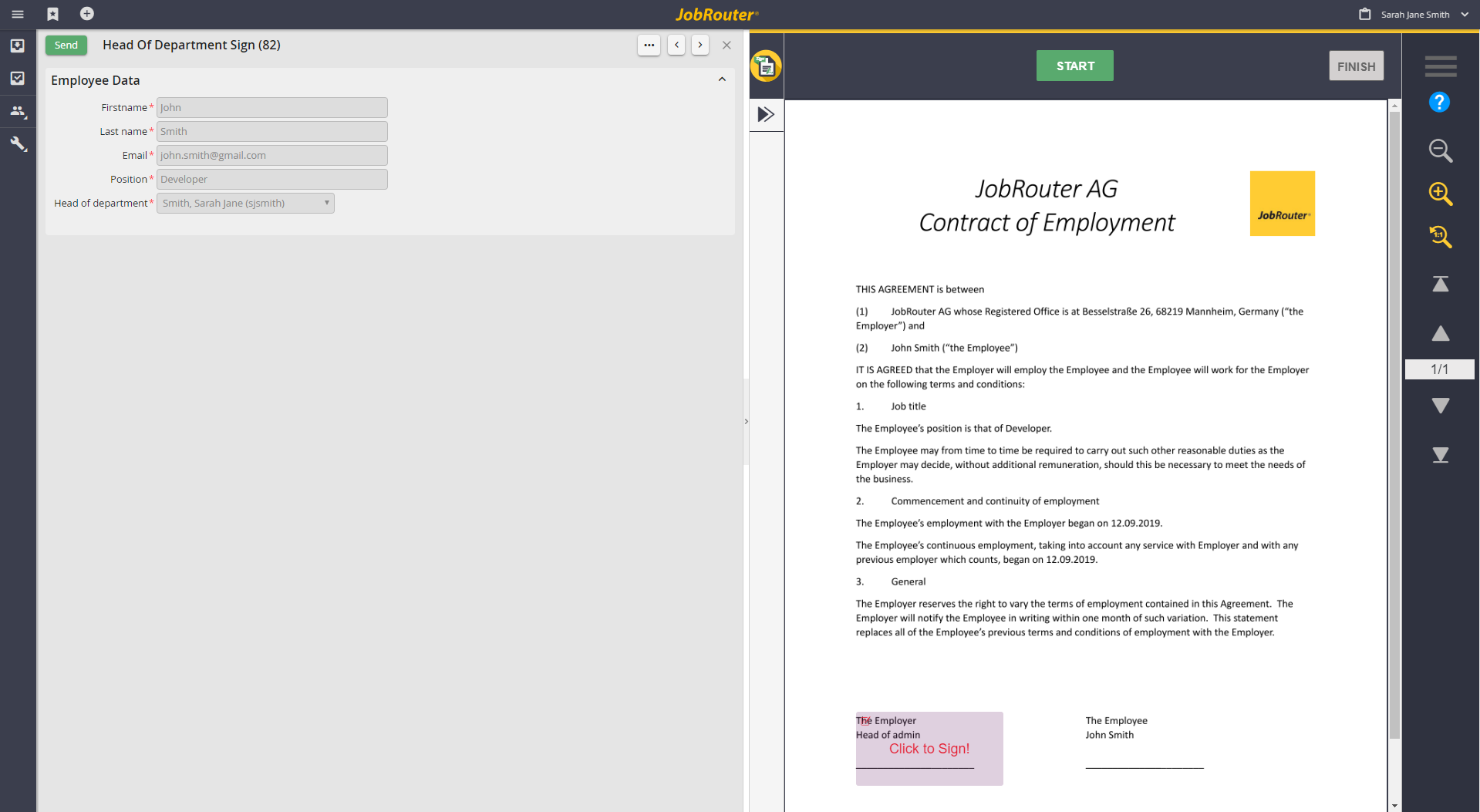
Furthermore, some validations are preformed via the dialog integration:
oWhen the step is opened, it is checked, if the currently logged-in user corresponds with the user, who is defined as the recipient, when the signature operation order was made. If not, the document will not be displayed and an error message is issued.
oWhen the step is send it will be checked, if the document was signed by the user. If not, it is not possible to send the step. The verification may be disabled via the process design by making the respective setting in the dialog integration configuration.
The following configuration settings are available for the dialog integration:
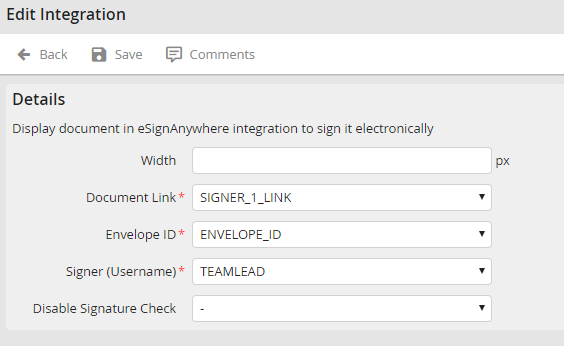
Feature |
Definition |
Width |
Width of the integration |
Document Link |
Link to the document to be signed |
Envelope ID |
Unambiguous ID of the envelope or signature operation order, as it was returned in the function "Send document" |
Signer (user name) |
User name of the JobRouter user, who should signe the document |
Disable Signature check |
Function, which disables the signature check during the sending step. Therefore, the linked process table field has to contain the value "1" at the time of the sending. |