Open the JobRouter add-in from any e-mail and log in. The DocumentHub filing system opens automatically by default.
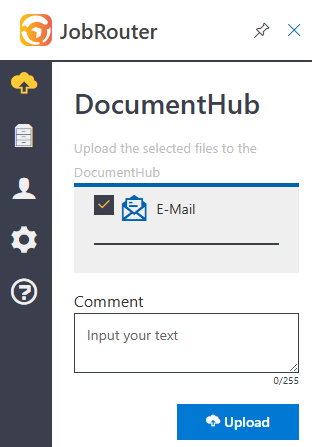
DocumentHub
All attachments are listed individually with the e-mail. By default, all objects are marked for upload and can optionally be provided with a comment.
By clicking on "Upload file", all marked objects are uploaded to the DocumentHub.