When you open the add-in for the first time, you must authenticate yourself to your JobRouter system.
To do this, enter the following information in the input mask:
•URL to your JobRouter environment
Tip: Copy the JobRouter URL from the browser. However, leave out the “https://”. This is already added by the system.
•Instance-ID
Tipp: As a rule, this is always 0, so this value is already pre-filled.
•Username
Your JobRouter-Username
Please Note: The username is case-sensitive!
•Password
Please Note: For the login to work, your user must have been assigned a password manually. SAML SSO, Microsoft Entra-ID or other authentication methods are not supported!
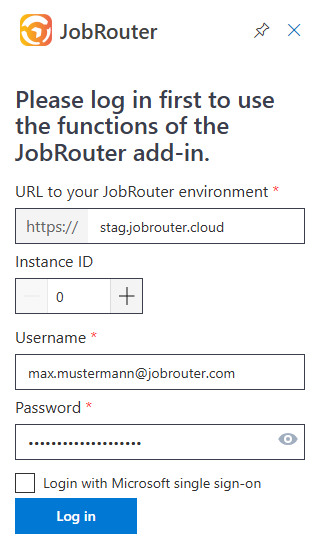
Login mask