JobRouter allows you to defer a step for a specified period of time. Deferred steps reappear in your process inbox after expiration of this delay. Click on Postponed to defer the step and a pop-up window will appear.
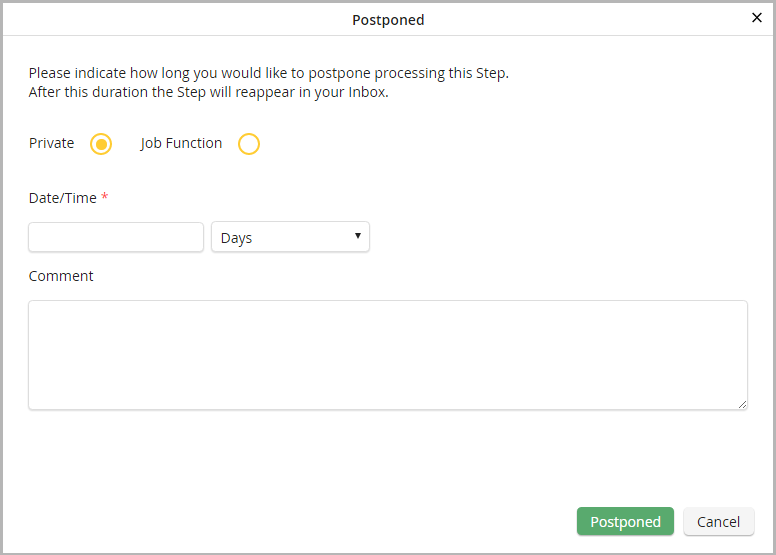
Defer a step
Use the radio buttons to decide if you want to postpone a step for yourself or the Job Function of the step. This choice is only available if a Job Function is assigned to the respective step. Otherwise the step will be postponed just for the current user, as before.
Specify a date and a time for a completion time, at which time the step reappears in your process inbox. You can specify the completion time as a fixed date/time in the future or defer the step for a certain period of time starting now.
If you want to postpone the step for a specific time, select minutes, hours or days in the drop down menu. Enter the desired amount in the Date/Time field. If you want to postpone the stop to a specific date, select date and enter a valid date. You can enter a text in the Comment field. Click on Postponed. The pop-up window will close automatically. You will be returned to the form of the processed step. The step is postponed.